Guardian - Frequently asked questions
This help page is for guardians (pet owners).

From your guardian dashboard, you can:
- Register your pets microchip number
- Update your contact details, and add a secondary contact
- Mark your pet as lost and create a LostPet listing
- Add a photo, and notes about your pet
- Re-home your pet or mark as deceased
Skip to guidance on:
Creating an account | Logging in
If you are unable to find the answer to your question, please contact us

How to create an account and register your pet
See our instructional video on how to create an account and register your pet See how
How to rehome your pet
See our instructional video on how to rehome your pet to a new owner (guardian) See how
About Microchipping
See our informative video about why microchipping is important See whyWhat is a Companion Animal?
A companion animal is what most people call a ‘pet’. However, we like to refer to our animal friends as companions rather than pets. We want to recognise them as the sentient beings that they are. Attentive, perceptive, responsive, sensitive, understanding and watchful. Companion animals include not only cats and dogs, but rabbits, horses, birds, guinea pigs, and many others - even fish!
The register was created to provide a national database of microchipped companion animals (pets), that can be accessed by approved persons (such as vet clinics and SPCA), so that found pets can quickly be returned home.
About Microchipping
If your pet is not microchipped, getting one implanted is quick, easy and affordable. Give your local vet clinic a call and ask them about booking an appointment or adding the procedure to an existing appointment. You could also reach out to a mobile vet/nurse in your area that may provide this service in your home. You can view a list of approved implanters here.
Key notes of microchipping
- Microchipping helps protect your pet and supports you as a pet owner.
- Microchips are reliable, unlike collars, which can come off.
- Microchipping makes it easy for vets, animal shelters and councils to identify your pet if they become lost or separated from you.
- Microchipping is recommended as best practice by the Ministry for Primary Industries in their Companion Cats - Code of Welfare 2007.
- Microchipping is required, by law, for dogs by the age of 3 months.
... and remember
We like to refer to our animal friends as companions rather than pets. We want to recognise them as the sentient beings that they are. Attentive, perceptive, responsive, sensitive, understanding and watchful. Companion animals include not only cats and dogs, but rabbits, horses, birds, guinea pigs, and many others - even fish! If you consider your animal a companion (or a pet!), you can have it microchipped and registered with us.
A microchip is a small device about the size of a grain of rice. The microchip holds a unique number that can be scanned by a reader, or microchip scanner. This microchip number must be registered to a database to be associated with your details (the microchip itself ONLY holds a unique number).
It is important for implanters to use an ISO standard microchip – ISO microchips are internationally regulated by the International Organization for Standardization (ISO, iso.org), and means that all of the microchips emit the same frequency, leaving less risk of using a scanner that can’t detect the microchip.
The New Zealand Veterinary Association policy states that all microchips sold and used in New Zealand must conform to NZS/ISO 11784:2001 and NZS/ISO 11785:2001.
Placing a microchip is a common procedure. The microchip is implanted under the scruff or the skin of the neck. It is important that your animal is microchipped by a vet or trained professional to ensure the microchip is located and implanted correctly.
The National Dog Database (NDD) and the New Zealand Companion Animal Register (the NZCAR) are separate databases with different purposes.
The NDD is compulsory and was set up to monitor the whereabouts of dangerous and mencaing dogs. The NZCAR is voluntary and widely recommended by vets and rescues as the leading lost and found database.
In New Zealand, The Dog Control Act 1996 requires all dogs over 3 months old to be registered with their local council every year by 1 July. If your dog reaches the age of 3 months after 1 July it must be registered with the local council by the date it reaches that age. Council registration is how your dog will be entered in to the National Dog Database
Registration fees are set by councils to take into account the cost of providing dog control services in their area and also to ensure that dog owners bear the costs of dog control and the subsequent benefits to ratepayers of having safe and well controlled dogs in their community .
Each council keeps a record of all dogs registered with them. Information on the dog and its owner along with its microchip number (if it has one) is provided to the National Dog Data Base (NDD). The NDD enables lost and stolen animals to be reunited with owners and keeps track of dogs deemed to be menacing and dangerous.
Dog registration and microchipping are two separate processes. You must register your dog with your council every year, but you only need to microchip your dog once.
Responsible dog owners will register their dog on both the NDD and NZCAR.
Important: Failure to register your dog with your local Council is an offence against the Dog Control Act 1996 and may result in a fine.
Check out our handy guide of differences here - Download social media post
Local government body bylaws relating to cats are rules designed to address the unique challenges associated with managing the domestic cat population, while ensuring the welfare of both cats and native wildlife.
To find out more, and to see if there are any bylaws relating to cats in your area, check out our NZ Cat Bylaws page here.
Creating an account | Logging in
You should have received an automated email at the time of registration confirming your pet had been registered and asking you to complete your account. If you missed this email and are unable to sign-in into your account now, you can easily set your account up by doing the following:
Head over to the NZCAR website, sign-in page here
- Scroll down and select ‘Reset password’
- Enter your email address and click ‘send reset link’
- Once this email has been received, follow the link in the email and set a new password for your account
- From there you will be able to access your account when needed to
- update/change your details
- update details of any animals registered to you
- register a new pets' microchip
- create a LostPet listing if your pet goes missing
If you didn't receive an email or have any questions please contact our support team.
The guardian for a pet should be the best person to contact, should the companion animal be found. This person is able to log in (via their email address) and make changes to their account, as they see fit. They are also able to make changes to those animals registered to their account - including updating pet names, adding colour descriptions, adding photos; marking the animal as lost or marking the animal as deceased.
A secondary contact is important in case the companion animal is found, but the guardian cannot be contacted. The secondary contact is not able to request changes to the account. Only the (primary) guardian is able to give consent for changes.
You can find more information about use of your personal information in our Privacy Policy found here.
Passwords must be at least 10 characters and contain:
- A letter
- A number
- A symbol/punctuation
Image below of password requirements as they are included (the 'x' will become a 'tick' once they have been included in your password)
You cannot use a password that has been used previously. The NZCAR is home to a significant amount of personal data and these rules are the most recent good-practice recommendations for ensuring good security.
The easiest way to create your account is using our microchip checker.
Enter your pet's microchip number, and if they are registered, you'll receive the below prompt:
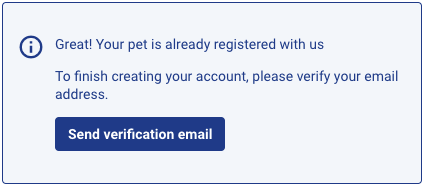
Clicking "send verification email" will send an email to the address loaded as the pet's primary contact (If you don’t receive an email, Contact us quoting your pets microchip number and our support team will resolve this for you).
The email will contain a link directing you to create a password. Once you have set a password, you'll be logged into your account and asked to confirm/update your contact details.
Once your contact details are saved, you'll be taken to your dashboard. All of your registered pets should be displayed here. If one of your animals is not displayed, Contact us quoting their microchip number and our support team will resolve this for you.
Depending on where your animal was chipped, the following places may have a record of your pets microchip number:
- Their vaccination booklet (vet book)
- Their adoption paperwork
If you are not able to locate the microchip number, your vet clinic may have this on their system, or alternatively, you can take your pet to be scanned at most vet clinics (they will normally not charge for this, but please do call them first).
This may have happened because your pet was associated with a different email address, or didn’t have an email address entered against them.
Contact us quoting your pet’s microchip number and your name, and contact details, and we can search our database for your pet. Provided that you are the primary contact for that pet, we can transfer them to your account automatically.
Firstly, check your spam/junk folder, it could be that the email is in there. If not, the email address you entered isn’t associated with an account. Please contact us, with your pet’s microchip number/s at hand and the support team will resolve this for you.
Updating your details
Sign into your account here, then from your ‘My Pets’ tab select ‘Register your pet’. Complete the required details and confirm.
Please note, all new microchip registrations come with a one-off fee for the life of your pet, payment is taken at the end of the registration process. Once the microchip has been registered, you can make any updates to the registered details by clicking on your pet from the ‘My Pets’ tab.
Here is a quick video about how to register your pet.
Head over to the NZCAR website sign in page by clicking here, then select ‘Create account’. Once you have created and are signed into your account, from your ‘My Pets’ tab select ‘Register your pet’. Complete the required details and confirm.
Please note, all new microchip registrations come with a one-off fee for the life of your pet, payment is taken at the end of the registration process. Once the microchip has been registered, you can make any updates to the registered details by clicking on your pet (from the ‘My Pets’ tab).
Here is a quick video about how to create an account, then register your pet.
Any time that yours or your secondary contacts contact information changes, you should login and update your account.
Keeping your information up to date means that if your pet ever goes missing, as soon as they are scanned by one of our approved agents, you will be contacted to arrange your pet to be returned home.
If your pet goes missing, from your account dashboard, you can update the status of your pet to Lost. If your pet is then found and scanned, the authorised agent will immediately be aware that your pet has been flagged as missing.
Yes, you absolutely can. On your dashboard, you will see a small camera icon on each pet profile, click that to begin the upload process, or watch a short video showing you how to do that.
Notes about your animal can be added in the second section - feel free to enter notes about their diet, and note any behaviour or medical issues. If your pet is ever missing, this can be really helpful for a vet or other approved agent.
To avoid receiving reminders and updates regarding your beloved pet, you are able to login and edit their record. A button near the bottom allows you to mark them as deceased. You will no longer be able to see their record once that action is confirmed.
I've searched my pets microchip number and..
Please contact our support team with your pets microchip number at hand. They can take a look at the current registration details and if the animal is registered to, they can make updates as needed. If the animal is registered to another guardian, our support team can advise how best to proceed.
If your pet has been recently microchipped, its possible the implanter has completed your pets registration for you. Simply log into your account (instructions here) and review your details as well as the details for your pets on your account.
Adoptions and re-homing your pet
To transfer an animal to their new guardian is simple, you will just need to follow the below steps:
- Sign-in to your account here
- Click on the animal you wish to transfer
- At the top right, click the “rehome pet” button
- Enter in the new guardian’s details. Note: You will need their email address.
- The new guardian will be sent a link via email that they must click within a few days, or the transfer will expire and the animal will not be transferred. Let them know to expect this email and that they must log in to complete the remainder of their account details.
Here is a quick video about rehoming your pet.
It’s possible the pet is still registered to the rescue. A lot of rescues will complete their own transfers to new guardians so it would be best to follow up with them in the first instance. If you don’t have any luck from there, contact our support team. They will still need to gain consent from the rescue to transfer the animal but can resolve this for you.
Actions on LostPet
Create or log into your account. Once you have completed your details, click 'Report lost pet'.
If your pet is microchipped, we would recommend registering your pets microchip BEFORE reporting as lost, as this will save you entering details twice.
If your pet is already registered on the NZCAR, click onto their name/photo. This will automatically populate your lost pet listing with their existing NZCAR registration details.
Creating a found pet listing is easy! You do not need to log in OR create an account to do this.
Simply head to LostPet, then click 'Report found pet'. Found pet listings are not able to be edited from your account (if you have one) in the same way as lost pet listings. If you need to make any changes to your 'found pet listing' or to remove it, please contact our friendly support team.
Log into your account where you will automatically arrive on your 'My lost pet' tab. Click 'Share'. You will be presented with some optional text which you are able to copy, then paste to your post.
You will be presented with some optional text which you are able to copy, then paste to your post. Click 'Share on Facebook' to open Facebook.
It is important to create your listing then share this to Facebook because once your pet has come home and you remove your lost pet listing, there is no need to hunt around Facebook, adding notes to your shared posts, as if someone were to click the listing link in your post, it would not be active - showing that your listing has been removed.
*Note if you have a business Facebook account, please view the section on Sharing for Agents.
Log into your account where you will automatically arrive on your 'My lost pet' tab. Click 'Print flyer'. You can preview the flyer prior to printing
*For optimal use, ensure you have added a photo before using this feature.
Flyer example below:
You will receive emails advising that your lost pet listing is due to expire, 7 days and 48 hours prior to expiry. If your listing does expire, contact our friendly support team as your listing will still exist (unpublished) for a period of time.
We are so pleased that your pet has come home!
Log into your account where you will automatically arrive on your 'My lost pet' tab. Click 'Report found'. You will be asked how your pet was reunited with you and have the option of adding further detail.
If your pet is registered on the NZCAR, you can also report your pet as found from your 'my registered pets' tab on your account. You only need to report found in one place, this will update both their NZCAR registration and expire their LostPet listing.
When you report your animal as found, you will be asked how your animal has returned to you. This new feature will allow us to learn more about how animals are making their way home and help us to improve our service to get more pets home faster!
Only your contact phone number will be visible to others (following secure CAPTCHA request), along with any information you choose to include in your listing text. You are able to 'preview' your listing prior to publishing so that you can ensure information is showing correctly and as you expect.
Our map functionality shows the street that an animal is missing from, but not a street number.
Privacy note:
Key change: Members of the public can see information included on the LostPet listing you create (you will be able to preview your listing prior to publishing).
No change: Only approved NZCAR users are able to view your full details, searchable only via your pet's microchip number (eg vets, SPCA).
You can view our Privacy Policy here.
Privacy
The NZCAR was created specifically to make information about animals and their Guardian available to enable repatriation (return home) of a lost companion animal. Only approved users that have a legitimate purpose for accessing the register are able to see your information - these include vet clinics, animal rescues, breeders and SPCA. The only information they will see is your full name, residential address, phone number, and email address, and any information that you have entered in the notes about your animal. An approved user can only search the NZCAR via microchip number, not a name, address or any other detail.
Read our Privacy Policy for more details about how we manage your personal information.
The NZCAR allows users, including Guardians, to create notes about an animal on the animals profile. These notes might include specific details about the animal, such as its behaviour or distinctive markings. Because these notes can be viewed by approved users of the register, it is important to ensure that you do not put any information in the notes that you would not be comfortable for approved users to view. These details will move with the animal if it is transferred to another guardian, this is also important to consider when entering information.
Our protocols advise support staff and approved users not to put any sensitive personal information about Guardians in these animal note sections. If you see any information in the notes that you do not think should be there, please let us know.
Read our Privacy Policy for more details about how we manage your personal information.
None. Guardians can see only their own personal information via their Guardian Dashboard. Members of the public can enter an animal’s microchip number into the 'chip checker' on the public website, but will only receive confirmation that the microchip number relates to a registered animal or not. They will not be able to view any information about the Guardian to whom the animal is registered.
Read our Privacy Policy for more details about how we manage your personal information.
Want to learn more about LostPet Privacy? View details here
The NZCAR allows for three different types of approved users – Implanters, Enquirer Plus and Enquirers.
Each of the user types are able to search existing microchips, in order to find guardian details to enable repatriation.
Implanters are organisations that can register new microchips, update existing registration details and transfer animals from one guardian to another (or to their own organisation). Implanters include vet clinics, SPCA and some rescues and breeders.
Enquirer or Enquirer Plus users do not implant microchips, and cannot update existing registration details. These users include other rescue centres, and other lost and found organisations/persons.
For all user types, CANZ verifies whether a person or organisation should be permitted to use the NZCAR. This is to ensure that the person or organisation is genuine and intends to use the NZCAR for its stated purpose. Steps might include speaking with the user, gathering evidence of the user’s connection to a legitimate organisation or service, or occasionally calling other trusted organisations (such as veterinarians or SPCA) to enquire about the bona fides of the user. We have never been required to disable a user for misusing the register, but we can if we need to.
Read our Privacy Policy for more details about how we manage your personal information.
Yes, and we encourage you to do so! This ensures that the NZCAR is accurate and up to date, so we can be sure to reach you if your pet goes missing. You can access and correct most of the personal information we hold about you by logging into your Guardian account via your Guardian Dashboard.
Read our Privacy Policy for more details about how we manage your personal information.
From time to time, CANZ may receive a request from a law enforcement agency, such as the Police, for personal information about a Guardian. This could occur if the Police are investigating an animal welfare issue. We may also receive requests to disclose Guardians personal information for the purposes of court proceedings, such as proceedings before the District Court. Disclosure like this are permitted by the Privacy Act, but these requests are always dealt with by our Privacy Officer, who will take steps to ensure the request is genuine and only relevant personal information is disclosed.
Read our Privacy Policy for more details about how we manage your personal information.
